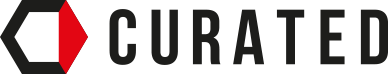These days, we are inundated with multiple choices for messaging apps – Whatsapp, iMessage, WeChat, Telegram, Viber. The question: what is one feature that will make your messaging app stand out from the rest?
Two days ago, we were introduced to Google Allo, a revamped messaging app ready to compete with the likes of all above mentioned. Google thinks it could leapfrog them all, thanks to its most valuable assets: a wealth of data about what we do and search for online, and the billions of dollars it has invested in machine learning.
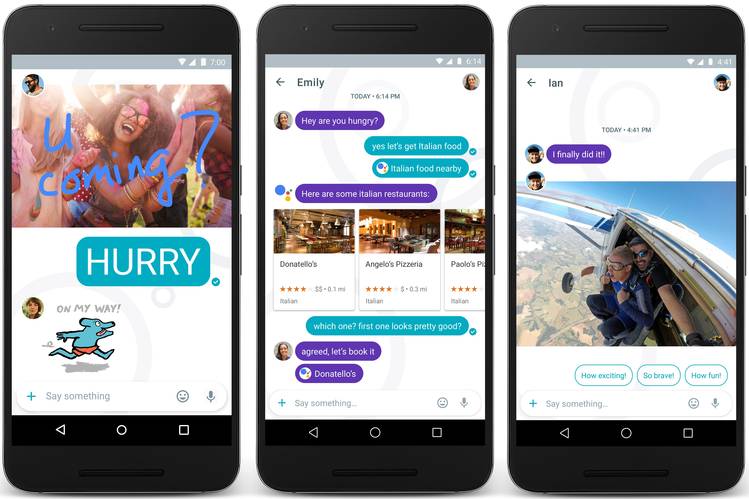
The most important feature in Allo is the integration of search results through a ‘chat’ with Google. Rather than going to the browser to search something in the midst of a conversation with a friend, you can @google in the Allo, and ask it in a conversational manner, “What is the weather like in New York next Tuesday?” and you will be presented with the results right in the conversation thread.
On top of that, when you message people, Allo also creates smart replies akin to those found in Inbox—but those smart replies are carefully calibrated to both the content and context of your conversation. So, for example, if someone sends you a picture of them skydiving, you can immediately tap on a series of well-tuned responses: “So brave,” “How fun,” and “So exciting!”. I personally think this would further result in the lack in personalisation in conversation, however it can be such a time-saver if you are pressed for time and you still would like to reply to your friend.
The future is text?
There’s already been a fair amount written on the subject on the future of texting and of messaging-as-an-interface in the age of app overloads. An article from Jonathan Libov highlights this concern along with how texting behaviour had always developed with us over time – it is easy, familiar and ubiquitous. We text friends whenever we are running late, programmers use the command-line as a simple and efficient way to get work done as when they started, GUI for them have a lot of limitations.
Text is the most socially useful communication technology. It works well in 1:1, 1:N, and M:N modes. It can be indexed and searched efficiently, even by hand. It can be translated. It can be produced and consumed at variable speeds. It is asynchronous. It can be compared, diffed, clustered, corrected, summarized and filtered algorithmically. It permits multiparty editing. It permits branching conversations, lurking, annotation, quoting, reviewing, summarizing, structured responses, exegesis, even fan fic. The breadth, scale and depth of ways people use text is unmatched by anything.
Libov stresses just how comfortable chat has become as a means of communication. Think as well about the latest advent in the world of customer service: the live chat session as implemented by the likes of Intercom.io or Olark. Think of how we use Slack on a daily basis to work, schedule our meetings, send files, summon funny gifs and many more.
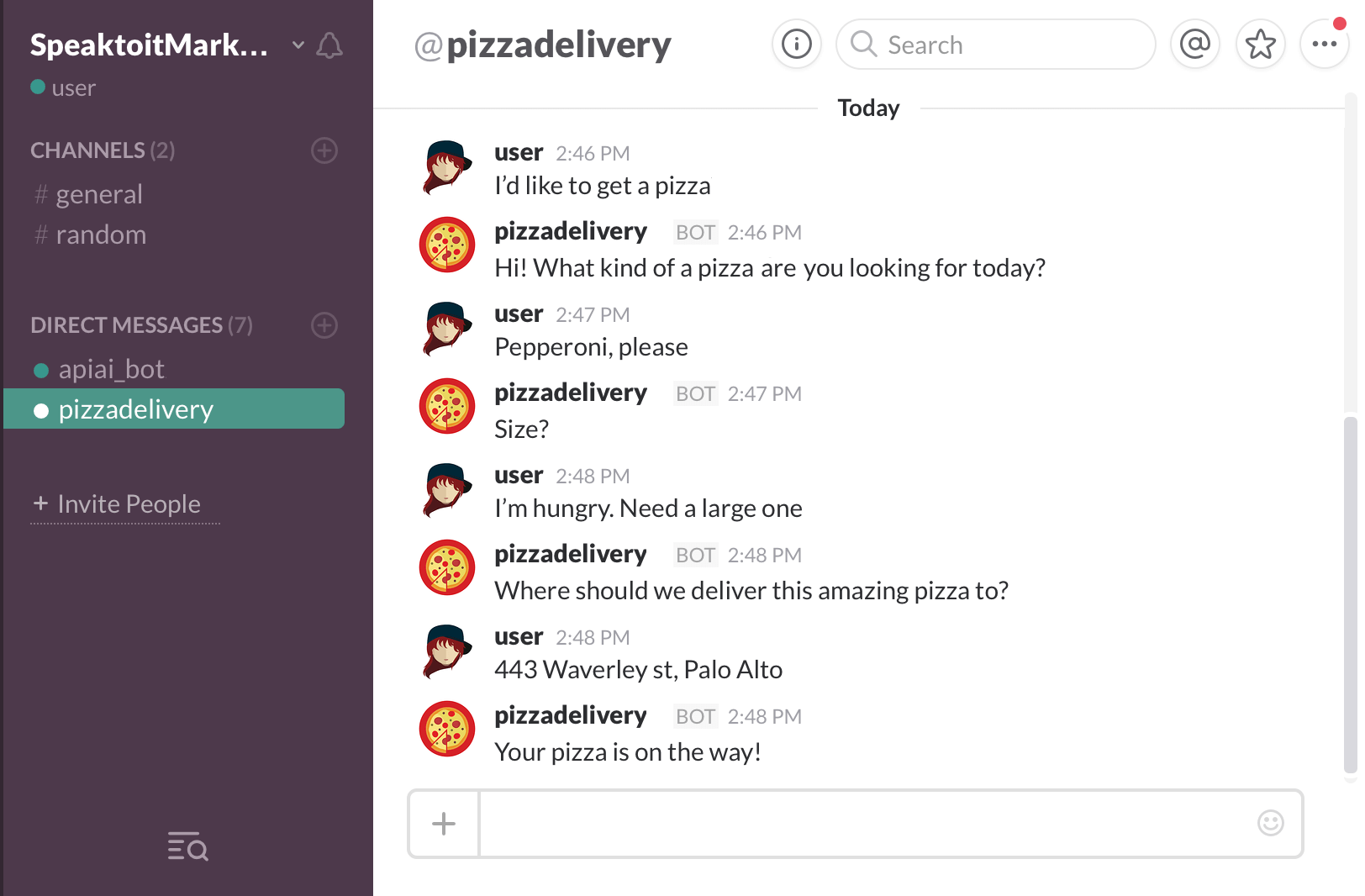
You could also build a smart Slack conversational bot using Api.ai
In the realm of UI, as more GUI softwares emerge, command lines in text seem to lost the interface wars. However, more and more messaging-based apps make appearances, making us designers to rethink of how to engage people not only aesthetically through design, but also through the power of text.
Yes to text, but maybe not another app?
App overload is a real thing. You might be able to purge some of them in your smartphones, but for most of us we couldn’t possibly use more than 20% of them on a daily basis. In this article, Matt Galligan, the co-founder of the recently closed news aggregation app Circa, was suggesting to allow a service to chat via iMessage, or any native text app in any smartphones. From that point on, they’re just like any contact in your phone, enabling a two-way conversation to get things done. With each new conversation you’d give relevant permissions for contact and the moment you’d like to end it then the “app” could no longer message you.
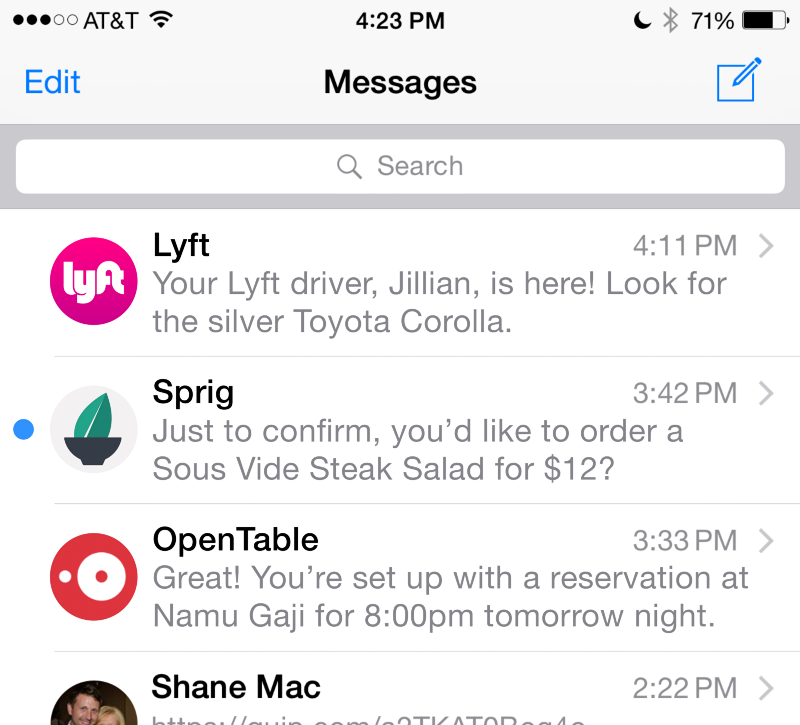
Services like Lyft and and AirBnb would live in iMessage as well as on your home screen. Galligan used OpenTable as an example. You’d type “Can I get a table for two at Namu Gaji tonight?” to the OpenTable contact in your message app, and that’d be it, Galligan writes. “Isn’t that so much easier than jumping through all of the hoops of navigating an app?”
While service companies today fight so much to get their apps installed, this is an interesting strategy to get people to use more of your service through text without forcing them to download your app.
What’s next for designers?
The simple versatility of text messaging is a very attractive quality. As UI evolved from command-line-interface (CLI) to GUI, then gestures such as swipes and tabs, texting remind the most familiar behaviour in user interactions.
As more and more chat interfaces will emerge, it will certainly be a challenging yet interesting environment for the designers in the future not only to design through graphics, but also to catch attention through a series of text and text predictions.
Credits:
 Stampede Design
Stampede Design